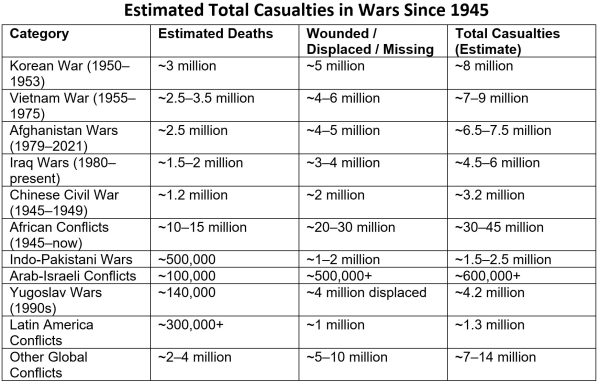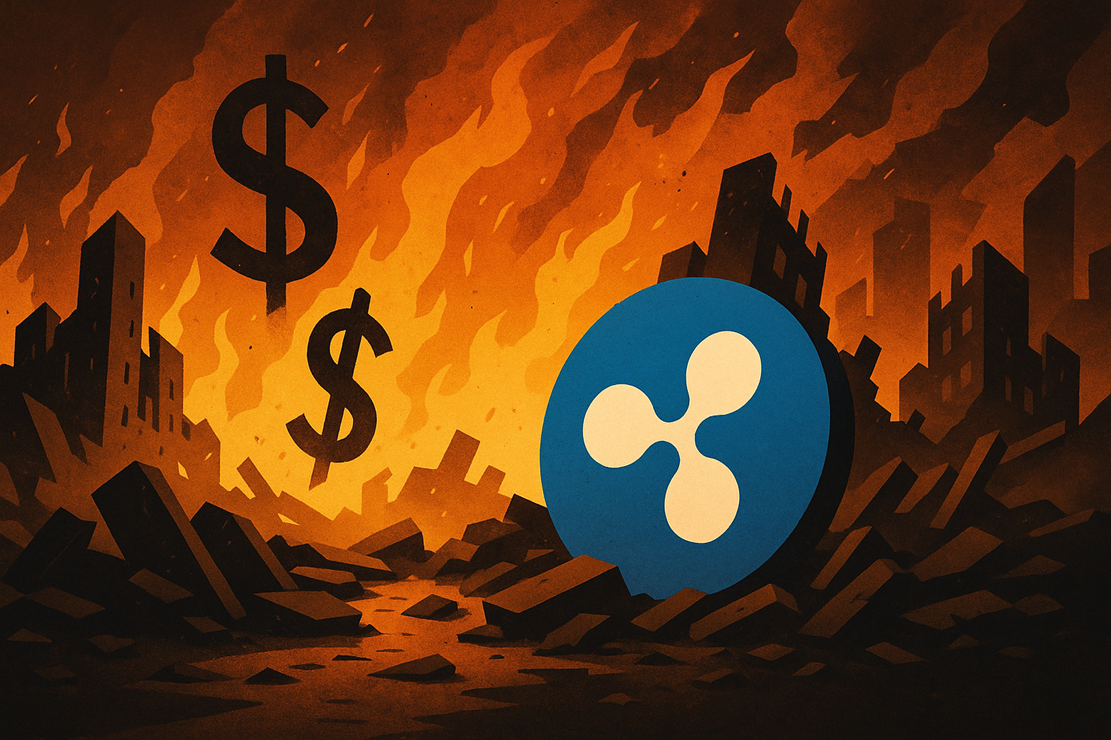If you’re programming the next big app or video game, listen up. You’re going to need a proper laptop to get it done right. A powerful processor is absolutely necessary for doing things like running test environments, compiling complicated code, and so on. But to keep things running smooth, you’ll need at least 16GB of RAM. Oh and did I mention the importance of a fast SSD? You’ve got to make sure those apps and files can fire up quickly.
If you’re not sure where to begin your search, don’t sweat it. To make the whole process a heck of a lot easier, the team at PCWorld rounded up a bunch of top picks. Not only do these laptops pack a punch in the processor department, but they’ve also got great screens, which help reduce eye strain. Whether you’re a seasoned software developer or an amateur programmer, we’re here to guide you every step of the way.
Updated 05/30/2023: To include the Lenovo Yoga 9i Gen 8 as our new choice for best 2-in-1 design. You can read more about this great 2-in-1 with a stunning OLED display in our summary below.
Asus VivoBook Pro 16X OLED – Best overall
Pros
- Good productivity performance
- Superb display
- Rugged design
- Great battery life
Cons
- Boring aesthetics
- Unimpressive 720p webcam
- Unreliable fingerprint scanner
- Poor port selection
If you spend hours upon hours in front of a display, you should consider picking up the Asus VivoBook Pro 16X OLED. The tester described the 4K OLED display as “more exceptional than stunning.” Colors are vibrant and darks have quite the depth. This display produces clear images and is a good choice for those who suffer from eye strain. The VivoBook doesn’t skimp on processing power, either.
The CPU is the Ryzen 9 5900HX, which should be plenty fast for most coding needs and general use tasks. It’s also packing 32GB of RAM and a whopping 1TB of PCIe NVMe M.2 SSD storage. That’s sufficient enough for multitasking or running a few applications simultaneously, and a near-ideal configuration for intense programming. There are a few knocks against this machine like the boring design, lackluster webcam, and finicky fingerprint reader. Those drawbacks are relatively minuscule, though. Overall, this is a well-rounded machine that any programmer would love.
Read our full
Asus VivoBook Pro 16X OLED review
Acer Swift 3 SF316-51 – Best under $1,000

Pros
- Solid chassis and build quality
- Large, attractive 16-inch 1080p screen
- Enjoyable keyboard and touchpad
- USB-C with charging and DisplayPort
Cons
- Webcam, microphone, and speakers don’t impress
- Intel processor falls behind AMD alternatives
- Disappointing battery life
- Lots of bloatware
If you’re on a tight budget, the Acer Swift 3 is an excellent value. It features an Intel Core i7-11370H with four cores, 16GB of RAM, and a 512GB SSD. That’s powerful enough for most programming tasks. As for the build quality, our tester described it as “tightly constructed.” The keyboard is also comfortable to use for extended periods and the display offers “rich, lifelike color.” Battery life is disappointing, however, as it managed to die in about five hours after light use. If you don’t mind keeping this thing tethered to an outlet, then this is a fantastic budget option for most programmers, especially if you want a big screen on a modest budget.
Read our full
Acer Swift 3 SF316-51 review
ROG Zephyrus G14 (2022) – Most portable

Pros
- Powerful CPU and GPU performance in a very compact design
- AniMe Matrix screams unique
- It has a webcam
Cons
- Half permanent RAM
- Keyboard backlighting is subpar
The Asus ROG Zephyrus G15 is something of a rare gem in the sand dune, as it’s both lightweight and powerful. It weighs a little over three pounds, which comfortably slots it under the ultraportable umbrella. You can also expect fast, reliable performance thanks to the AMD Ryzen 9 6900HS processor, 32GB of DDR5 RAM, and the 1TB of PCIe 4.0 SSD storage—a great combination for heavy-duty programming sessions. The only trade-off is the keyboard, as it feels mushy and the backlighting is less than impressive. But if you’re looking for a portable laptop that promises snappy performance, the Zephyrus G14 is the way to go.
Read our full
ROG Zephyrus G14 (2022) review
Lenovo Slim Pro 7 – Most portable runner-up

Pros
- Attractive, slim design
- Excellent keyboard and touchpad
- Strong CPU and GPU performance
- Respectable battery life
Cons
- Mediocre display
- No SD card reader
The Lenovo Slim Pro 7 isn’t quite as powerful as the ROG Zephyrus G14, but it’s a good deal cheaper. That doesn’t mean, however, that it doesn’t come with enough hardware performance to still get your programming tasks done. It comes with a Ryzen 7 processor, RTX 3050 GPU, 16GB of RAM, and 512GB off SSD storage. It also nails some other important fundamentals such as a keyboard that is comfortable to write code on all day and solid connectivity for when you want to add peripherals. It also has a sleek, svelte design that measures in at only 0.71 inches thick and weighd just under 3.5 pounds. You’ll have to be willing to make some compromises to save on the cost. Admittedly, the display quality is a bit of a weak point and you’ll probably eventually want to invest in a larger portable hard drive. But the Slim Pro 7 is a versatile, affordable laptop and if you’re looking for a portable laptop for programming that is more affordable than the G14, this Lenovo is hard to beat.
Read our full
Lenovo Slim Pro 7 review
Lenovo ThinkPad X1 Carbon Gen 9 – Best keyboard

Pros
- Roomy 16:10 display
- Thin and light yet rugged
- Stellar keyboard
- Quiet operation
- Booming audio
- Two Thunderbolt 4 ports
Cons
- Webcam limited to 720p
- Display color is a bit cool
Programmers spend ages writing and updating code, so it’s important to get a laptop with a comfortable keyboard. Well, it doesn’t get much better than Lenovo’s pillow-like ThinkPad keyboards. If it’s comfort you’re after, the Lenovo ThnkPad X1 Carbon Gen 9 will serve you well. According to our tester, the keys “feel snappy and are quiet when mashed and offer just the right amount of travel.” You should be able to type for long periods without any disruptions, as there are no annoyingly shortened keys. As for performance, the X1 Carbon packs a decent punch.
This machine has an Intel Core i7-1185G7 CPU, 16GB of RAM, and 512GB of PCIe NVMe M.2 SSD storage. While the CPU isn’t as powerful as the newer 12th-gen processors, it should still deliver reliable performance. In other words, you should be able to easily run apps and quickly compile code. We had only a few minor nitpicks with this machine. For one, the webcam is limited to 720p. That’s not terribly surprising nor much of a deal-breaker. The display color is a bit cool as well. Aside from those points, we feel the X1 Carbon is a good performer with a fantastic keyboard, though some other options offer more hardware firepower for a similar price.
Read our full
Lenovo ThinkPad X1 Carbon Gen 9 review
Lenovo Yoga 9i Gen 8 – Best 2-in-1 design

Pros
- Attractive, thin design
- Excellent OLED display
- All USB-C ports support display, power
- Touchscreen with bundled active pen
Cons
- Underwhelming graphics performance
- Only one USB-A port
- More expensive than 2022 model
If you like the design of 2-in-1s, then the Lenovo Yoga 9i Gen 8 will hit the spot. Its versatility allows you to swing the screen around and use it like a tablet or prop it up like a tent. Lenovo continues to improve upon its Yoga series each year and the latest Gen 8 is no exception. It has the new Core i7-1360P processor, 16GB of DDR5 RAM, a 512GB SSD, and a crystal clear OLED display—no longer an upgrade option, but now standard with all Yoga 9i Gen 8 models.
The performance features in this laptop are great, but what really makes this 2-in-1 shine is the top-tier design. In classic Lenovo fashion, the design is sleek, svelte, and classy. An attractive silver exterior is paired with some chrome finishing along the sides, giving the laptop a luxurious, but not gaudy, feel. It’s also a pleasant laptop to handle, with curved surfaces and edges and a sturdy hinge for when you want to fold it into tablet mode. It’s a bit more expensive than last year’s version, but the upgraded performance and the inclusion of an OLED display make the Yoga 9i good value for the money and definitely worth considering.
Read our full
Lenovo Yoga 9i Gen 8 review
How we tested
The PCWorld team puts each and every Windows laptop through a series of benchmarks that test GPU and CPU performance, battery life, and so on. The idea is to push the laptop to its limits and then compare it against others we’ve tested. Below, you’ll find a breakdown of each test and the reasons why we run them.
Windows laptops
- PCMark 10: PCMark 10 is how we determine how well the laptop handles lighter tasks like web browsing, word processing, spreadsheets, and so on.
- HandBrake: HandBrake is more intensive than PCMark 10. It basically measures how long a laptop’s CPU takes to encode a beefy 30GB file.
- Cinebench: Cinebench is a brief stress test of the CPU cores. It does this by rendering a 2D scene over a short period of time.
- 3DMark: 3DMark checks if 3D performance remains consistent over time by running graphic-intensive clips.
- Video rundown test: To gauge battery life, we loop a 4K video using Windows 10’s Movies & TV app until the laptop dies.
What kind of laptop should you get for programming?
Whether you’re writing code for a cool mobile app or programming a brand new website, a laptop that’s both fast and responsive is an absolute must. However, the top three things to pay special attention to are the processor, memory, and storage space. Although we consider those to be the holy trinity of what makes a laptop suitable for programming tasks, we’ve also taken into consideration display resolution and portability. This is especially important for reducing eye strain and working on-the-go. As a programmer, you may need to regularly commute into an office and spend long hours in front of the screen. Check out the list below for more specifics.
- CPU: You’re going to want a laptop with a high-function processor. To get the most functionality out of your machine, we’d recommend springing for an Intel Core i7 or i9 processor. The higher the number, the better the performance. If you’re strapped for cash, an Intel Core i5 processor is plenty fast for basic coding needs and everyday tasks like web surfing. A single core processor is perfectly suitable for amateur programmers, but if you’re a software developer, you may need a little more oomph, so we’d suggest looking at ones with multiple cores. As for AMD processors, the Ryzen 3 and 5 are both functional and easy on the wallet. If you need more power, go for a Ryzen 7 or 9.
- GPU: A GPU isn’t really necessary for most programming tasks, as it’s mostly used for playing games or editing videos. However, if you’re a video game developer, you’ll definitely want to have either an Nvidia GeForce GTX or RTX, or their AMD Radeon equivalents.
- RAM: In order to achieve fast build times, you’ll need an ample amount of RAM to keep things zippy. 16GB is the minimum, but 32GB is better, especially if you’re doing a lot of multitasking and have many applications open at once.
- Storage: The amount of storage you need depends on the size of your project. 256GB is the bare minimum and likely the best fit for smaller projects. If you program video games, for example, we’d recommend bumping it up to 512GB or 1TB. That’s because video games mainly consist of high-quality graphics, sound files, and so on.
- Display size: If you’re someone who commutes into the office everyday, a 13- or 14-inch display is the best in terms of portability and value, but bigger screens may cause less stress on your eyes during intense programming sessions.
- Resolution: Along those lines, if you’re a programmer, you probably spend hours in front of a screen, so eye strain is likely a real problem. That’s why you shouldn’t go for anything less than 1080p. 1080p produces a picture that’s sharp enough for coding, researching, and so on. If you want a crystal clear image and can stretch your budget, go for a 4K resolution display.
- Battery life: If you plan on taking your laptop anywhere with you, aim for something that can last 10 to 12 hours on a single charge. That’s more than a full work day. Obviously, more is always better. Just know that the bigger the battery, the heavier the laptop. Read our round-up of the best laptop chargers.
- Ports: A wide array of ports is always a plus, as it eliminates the need for an adapter. We’d recommend a laptop that has both USB-C and USB-A. An HDMI port is good, too. This is useful for hooking up to an external monitor.